i. Terminate the Job
Terminating the job automatically cleans up the instances since it is a managed environment.
Terminate the Jobs
- From the AWS Batch console
- Select Dashboard
- Click on the MNP job definition that has the runnable job
- Click on Terminate Job
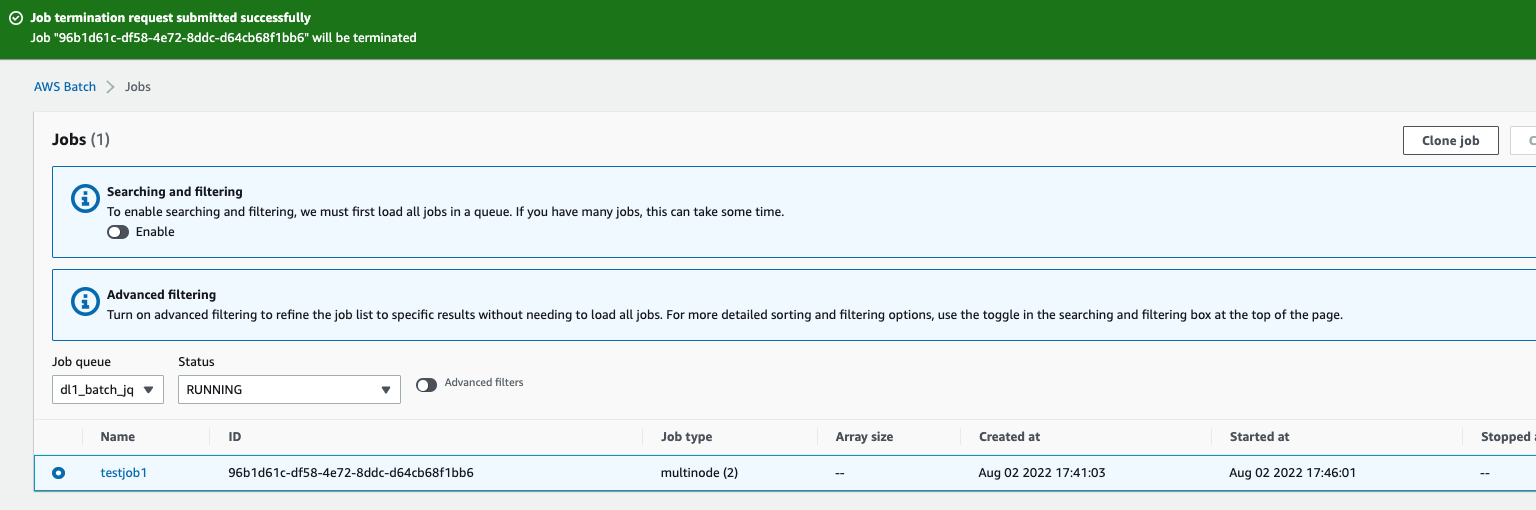
- AWS Batch will automatically kill the job and release the instances in around 5 minutes