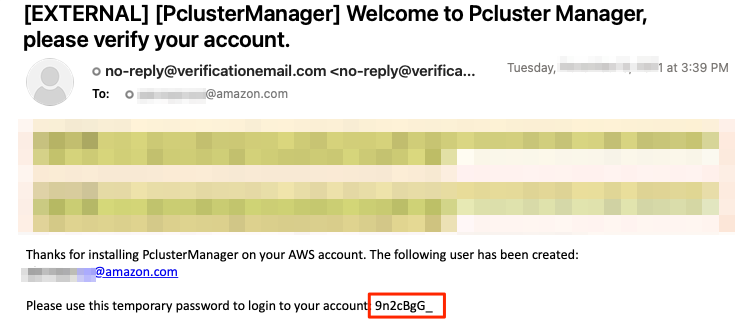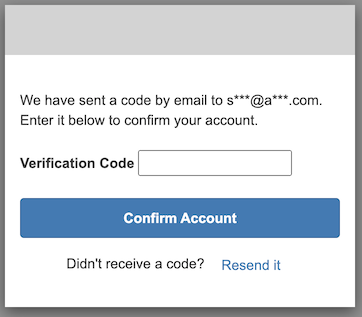b. Connect to PCluster Manager
If you are running this lab as part of an AWS event, then PCluster Manager will already be deployed for you.
Once your PCluster Manager CloudFormation stack has been deployed, you can follow these steps to connect to it:
-
Go to the AWS Console and use the search box to search for AWS CloudFormation.
-
Once CloudFormation appears in your search results, click on it to open the CloudFormation Management Console.
-
You’ll see a stack named mod-[random hash]. Click on that stack, then click on the Outputs tab, and finally click on the PclusterManagerUrl to connect to PCluster Manager.
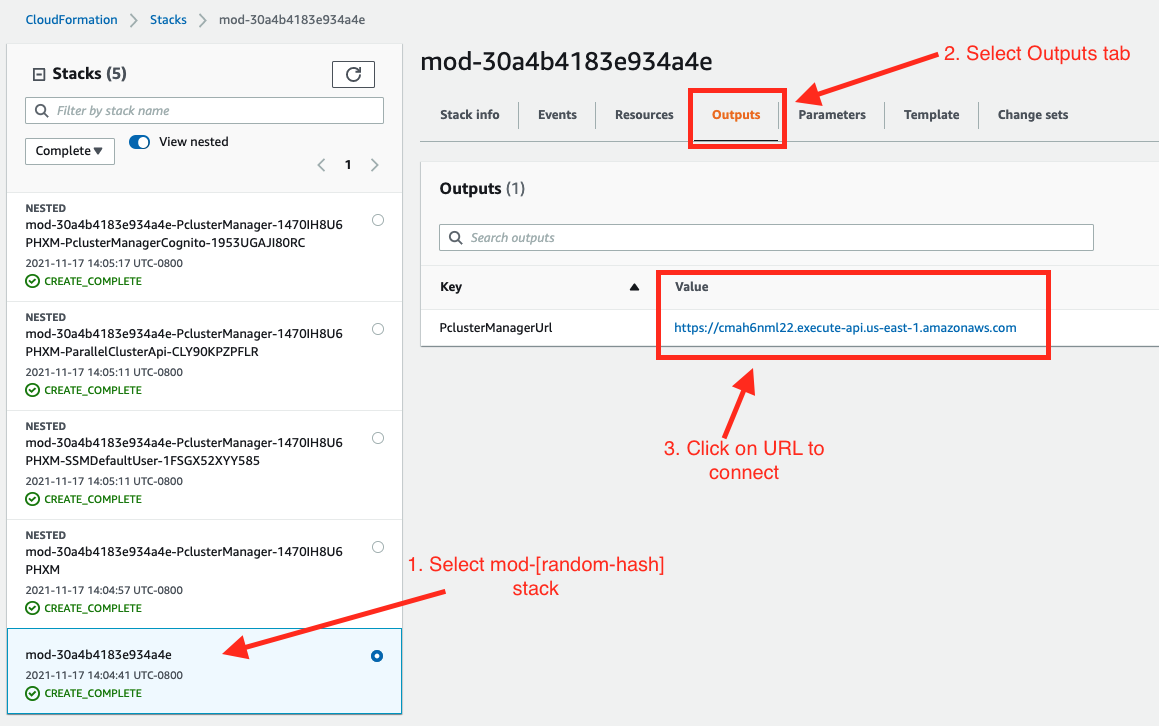
- Next, click on Sign Up to create a username and password for accessing PCluster Manager.
- Enter a username and password that meets the requirements and click Sign Up.
- You’ll get an email with a verification code, enter the code to continue: