g. Submit your first job
In this lab, you run your first “hello world” job to introduce you to the mechanisms of AWS ParallelCluster.
Create the Hello World Application
First, build and compile your MPI hello world application. In your PCluster Manager shell terminal, run the following commands to create and build the hello world binary.
cat > mpi_hello_world.c << EOF
#include <stdio.h>
#include <stdlib.h>
#include <mpi.h>
#include <unistd.h>
int main(int argc, char **argv){
int step, node, hostlen;
char hostname[256];
hostlen = 255;
MPI_Init(&argc,&argv);
MPI_Comm_rank(MPI_COMM_WORLD, &node);
MPI_Get_processor_name(hostname, &hostlen);
for (step = 1; step < 5; step++) {
printf("Hello World from Step %d on Node %d, (%s)\n", step, node, hostname);
sleep(2);
}
MPI_Finalize();
}
EOF
Then load the Intel compiler and compile your program.
# load IntelMPI and compile the sample application code
module load intelmpi
mpicc mpi_hello_world.c -o mpi_hello_world
If you want, you can test your application locally on the head node.
mpirun -n 4 ./mpi_hello_world
Your application is compiled and ready to be executed. Next, build a batch submission script to submit it to SLURM.
Create a Submission Script
Create submission script as shown below. This script will launch the MPI Hello World application with 4 processes and export the generated output to a *.out file.
cat > submission_script.sbatch << EOF
#!/bin/bash
#SBATCH --job-name=hello-world-job
#SBATCH --ntasks=16
#SBATCH --output=%x_%j.out
srun ./mpi_hello_world
EOF
Now, submit your fist job!
Submit your First Job
Submitted jobs are immediately processed if the job is in the queue and a sufficient number of compute nodes exist. Since we selected 16 tasks and our
However, if there are not enough compute nodes to satisfy the computational requirements of the job, such as the number of cores, AWS ParallelCluster creates new instances to satisfy the requirements of the jobs sitting in the queue. However, note that you determined the minimum and maximum number of nodes when you created the cluster to 4 instances so the cluster will keep that capacity for the life of the cluster.
Submit your first job using the following command on the head node:
sbatch submission_script.sbatch
Check the status of the queue using the command squeue. For more details on the Slurm job states you can review the documentation of the squeue command.
squeue
When ready and registered, your job will be processed and you will see a similar status as below.
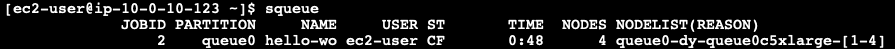
You can also check the number of nodes available in your cluster using the command sinfo.
sinfo
The following example shows 4 nodes.
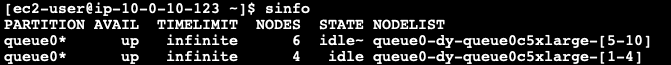
Once the job has been processed, you should see similar results as follows in the .out file:
The output is similar bellow:
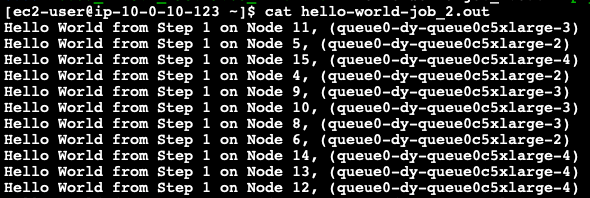
Done!