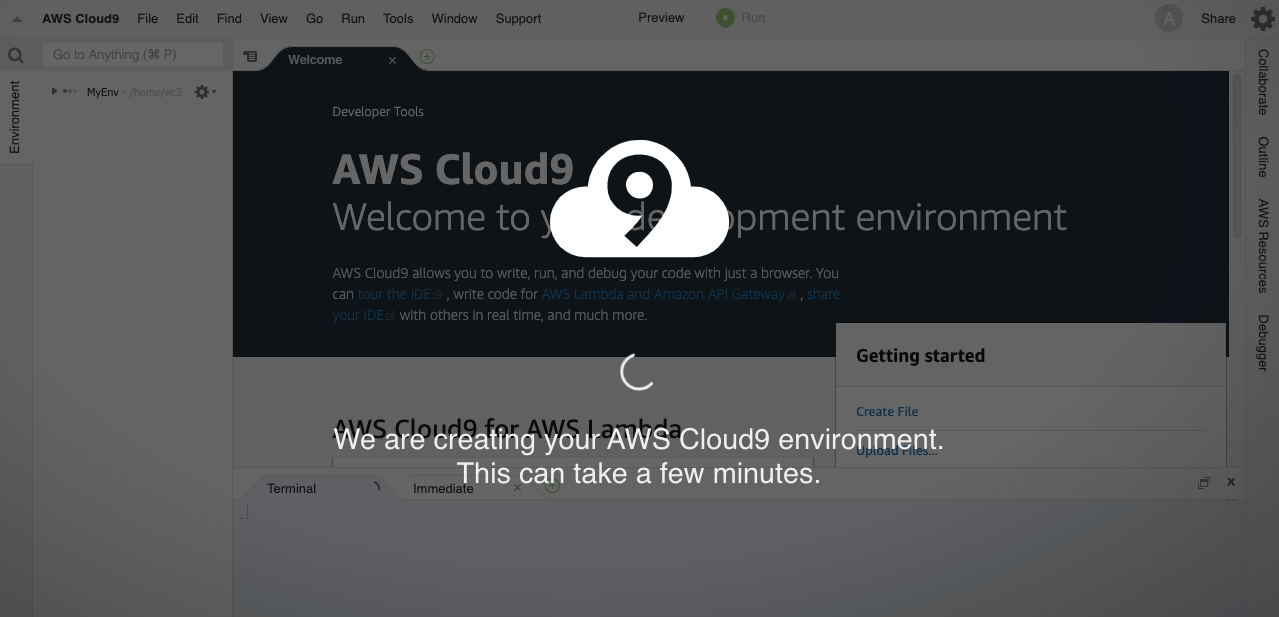b. Open a Cloud9 Environment
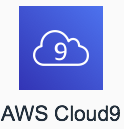
AWS Cloud9 is a cloud-based integrated development environment (IDE) that lets you write, run, and debug your code with just a browser. This workshop uses Cloud9 to introduce you to the AWS Command Line Interface (AWS CLI) without the need to install any software on your laptop.
AWS Cloud9 contains a collection of tools that let you code, build, run, test, debug, and release software in the cloud using your internet browser. The IDE offers support for python, pip, AWS CLI, and provides easy access to AWS resources through Identity and Access Management (IAM) user credentials. The IDE includes a terminal with sudo privileges to the managed instance that is hosting your development environment and a pre-authenticated CLI. This makes it easy for you to quickly run commands and directly access AWS services.
After accessing your IDE, take a moment to familiarize yourself with the Cloud9 environment. For more information, follow a tutorial or even view Introduction to AWS Cloud9.
Open Your Own AWS Cloud9 Instance
These steps apply to both individual users of this workshop and those in a group setting. To access your IDE, follow these steps:
- In the AWS Management Console, locate Cloud9 by using the search bar, or choose Services, then Cloud9. Cloud9 Link
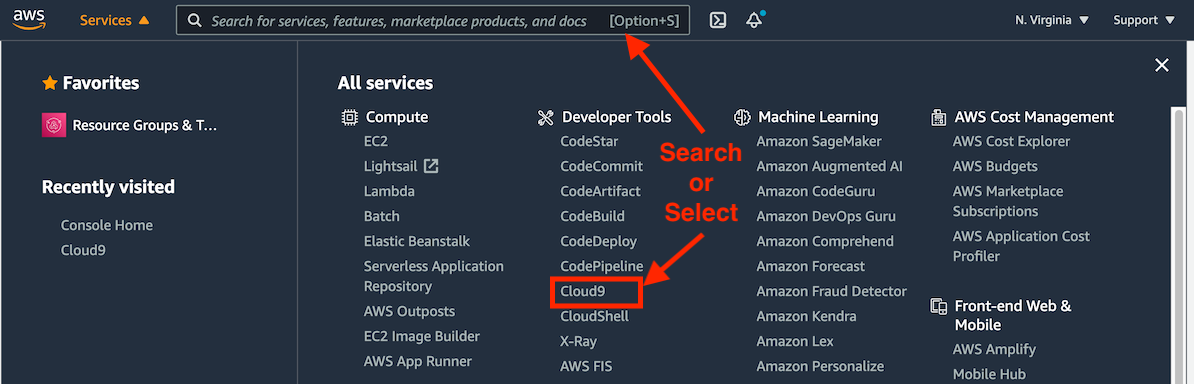
- Choose Your Environments on the left panel
- Choose MyCloud9Env and choose Open IDE.
A new tab will open with your AWS Cloud9 environment will be ready in a few minutes!